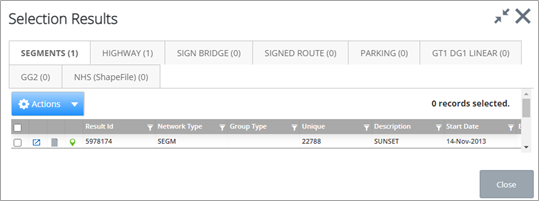Edit Datum Group Attributes
You can edit the Group Properties and Attributes of an existing datum group in the Group dialog. You can search for the group or can access the group dialog by selecting a member of the group.
If searching, a Search Results dialog opens.
Click the launch button
 beside the group to open it.
beside the group to open it.
You can also access the group dialog by selecting a member of the group (see Selections). This opens the Selection Results dialog.
Click the launch button
 to open the Datum Attributes
dialog for the member element. Click the
Member Of tab and click the link of the group to
which the element (member) belongs. The
Group Properties dialog opens.
to open the Datum Attributes
dialog for the member element. Click the
Member Of tab and click the link of the group to
which the element (member) belongs. The
Group Properties dialog opens.
From here you can change the Group properties and/or Attributes as necessary. When finished, click Save.